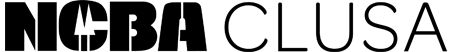🎬 Plan before you hit record
- Know your message What story are you telling? Keep it focused.
- Think in scenes 3-5 short clips (5-15 seconds each) are easier to work with than one long take.
- Use a shot list Start wide (capture your setting), then medium (people), then close-up (details or emotion).
🖼️ Frame it right
- Use vertical (portrait) for TikTok, Instagram/Facebook Reels and shorts.
- Use horizontal (landscape) for YouTube, websites and longer-form content.
- Rule of thirds Keep your subject slightly off-center for a professional look.
📱 Keep it steady
- Use a tripod Affordable smartphone tripods ($10-$30) like this one make a big difference.
- No tripod? Prop your phone on a shelf, books or coffee mug. Or tuck in your elbows and use both hands to minimize shake.
🌤️ Use good light
- Natural light is best Film facing a window, not with the window behind you.
- Boost with a ring light Affordable ring lights like this one are portable and offer targeted light.
- Avoid overhead lights that cast heavy shadows.
🎙️ Make sure they can hear you
- Quiet location Choose a space without wind, traffic, fans or background music.
- Use wired headphones with a mic if available
✂️ Use an easy editing tool
- CapCut Fast editing, captions, music.
- InShot Trim, transitions, speed.
- iMovie Simple timeline editing.
- YouTube Studio Basic cuts, music, captions.